Logger Console Plugin
This plugin is the official console output plugin for Hyperse Logger , designed to provide rich, customizable log output in both browser and Node.js environments. It supports colored output, timestamps, log levels, plugin and logger names, prefixes, arrow symbols, and more. With a wide range of configuration options, you can tailor the appearance and content of your console logs to fit your workflow, making it easier to debug and monitor your applications in real time.
Installation
npm install @hyperse/logger-plugin-consoleUsage
// @filename: @hyperse/logger-plugin-console/dist/index.d.ts
import {
,
,
} from '@hyperse/logger-plugin-console';
import { , } from '@hyperse/logger';
const = ({
: 'hps-logger',
: .,
})
.(())
.();
.('info message');Output
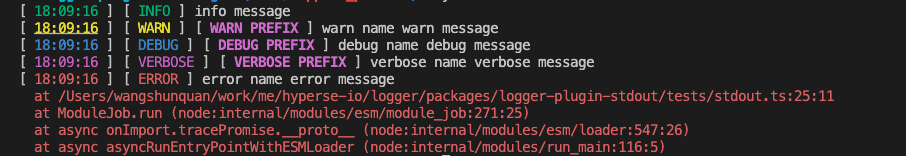
API
createConsolePlugin
Parameters:| Name | Type | Default |
|---|---|---|
options | ConsoleOptionsOptional configuration options for the plugin. |
ConsoleOptions
Last updated on